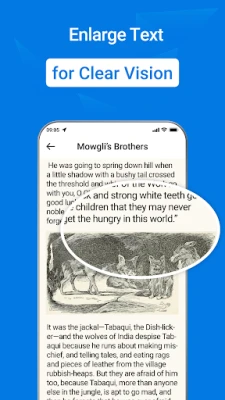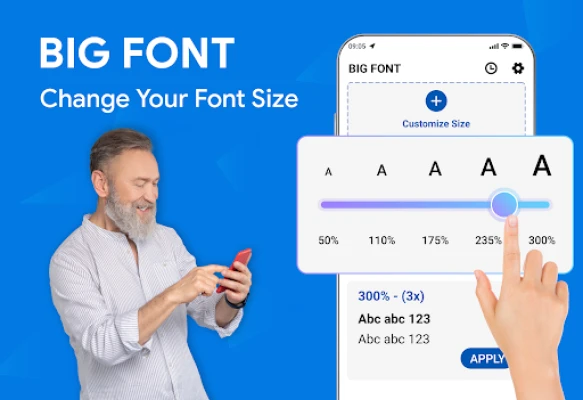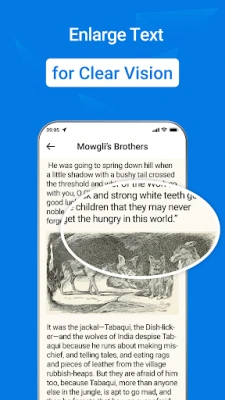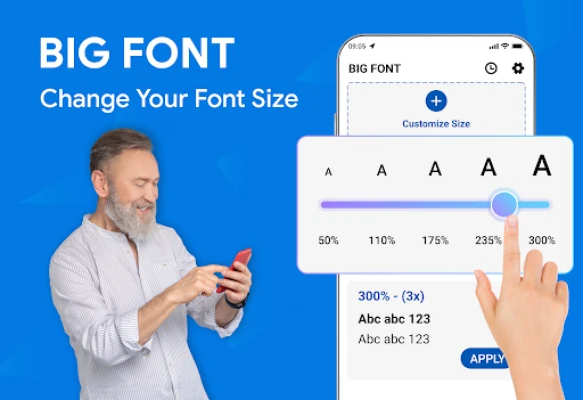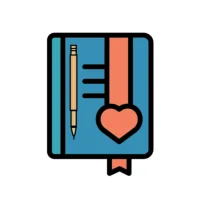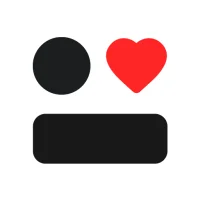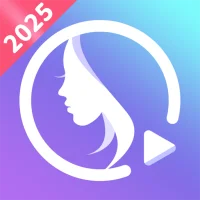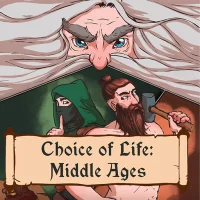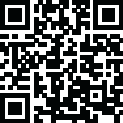
Latest Version
Version
1.0.0
1.0.0
Update
June 04, 2025
June 04, 2025
Developer
Hihoay.io
Hihoay.io
Categories
Internet
Internet
Platforms
Android
Android
Downloads
0
0
License
Free
Free
Package Name
com.taymay.bigfont
com.taymay.bigfont
Report
Report a Problem
Report a Problem
More About Enlarge font: Change font size
🤔 Does the default phone font size look too small or too large?
🤔 Do you want to chang ethe font sizetof small font or big font?
Enter our cutting-edge mobile font adjustment application, big font and enlargement font with a plethora of features catering to diverse preferences, our app ensures that users can customize their reading experience to perfection.
This enlarged font is so useful for the old and people who have disease-related eyes or those that have decreasing eyesight 👀
You can change the system font size and display the exact increased percentage of font after selection. Also you can reset the default font size (100%) with ONE touch!
Main features 🔥🔥🔥
🔎 BIG FONT MODE
This mode enlarges font sizes across all compatible applications on your device
🔎 CUSTOMIZABLE ENLARGEMENT
From subtle size increases to dramatic enlargements, users can tailor font sizes to suit their unique preferences
🔎 UNIVERSAL COMPATIBILITY
Our app works harmoniously with a wide range of popular platforms, ensuring that you can enjoy enhanced readability across your entire digital ecosystem.
🔎 ACCESSIBILITY-FOCUSED DESIGN
Our app prioritizes user-friendly design and intuitive controls, ensuring that everyone can effortlessly navigate and customize their reading experience
ENHANCE YOUR READING EXPERIENCE TODAY
Whether you're a voracious reader, a frequent smartphone user, or someone seeking enhanced accessibility, our app is your gateway to a more enjoyable and comfortable digital experience.
During the use app, if having any problem, feel free to contact us via email at [email protected]
Enter our cutting-edge mobile font adjustment application, big font and enlargement font with a plethora of features catering to diverse preferences, our app ensures that users can customize their reading experience to perfection.
This enlarged font is so useful for the old and people who have disease-related eyes or those that have decreasing eyesight 👀
You can change the system font size and display the exact increased percentage of font after selection. Also you can reset the default font size (100%) with ONE touch!
Main features 🔥🔥🔥
🔎 BIG FONT MODE
This mode enlarges font sizes across all compatible applications on your device
🔎 CUSTOMIZABLE ENLARGEMENT
From subtle size increases to dramatic enlargements, users can tailor font sizes to suit their unique preferences
🔎 UNIVERSAL COMPATIBILITY
Our app works harmoniously with a wide range of popular platforms, ensuring that you can enjoy enhanced readability across your entire digital ecosystem.
🔎 ACCESSIBILITY-FOCUSED DESIGN
Our app prioritizes user-friendly design and intuitive controls, ensuring that everyone can effortlessly navigate and customize their reading experience
ENHANCE YOUR READING EXPERIENCE TODAY
Whether you're a voracious reader, a frequent smartphone user, or someone seeking enhanced accessibility, our app is your gateway to a more enjoyable and comfortable digital experience.
During the use app, if having any problem, feel free to contact us via email at [email protected]
Rate the App
Add Comment & Review
User Reviews
Based on 0 reviews
No reviews added yet.
Comments will not be approved to be posted if they are SPAM, abusive, off-topic, use profanity, contain a personal attack, or promote hate of any kind.
More »










Popular Apps

TOYOTA CONNECT Middle EastToyota Tsusho Connected Middle East FZCO

Client AccessRaymond James

Super Mario RunNintendo Co., Ltd.

Kim Kardashian's QuotesSoftYoi

Breathe: relax & focusHavabee

Angry Birds Dream BlastRovio Entertainment Oy

Google WalletGoogle LLC

Bricks Break MasterHippo Lab

Meditopia: Sleep & MeditationMeditopia

Dallas - Football Live ScoreSport Games Scores
More »










Editor's Choice

HOLOWITSHOLOWITS

Holos, your wellness journeyEverflow Tech

HOLO-WHASOpenAudio Global Ltd

Dallas - Football Live ScoreSport Games Scores

June's Journey: Hidden ObjectsWooga

Insight Timer - Meditation AppInsight Network Inc

Breathe: relax & focusHavabee

Meditopia: Sleep & MeditationMeditopia

Forest Island - Relax & CalmNanali Studios

Angry Birds Dream BlastRovio Entertainment Oy